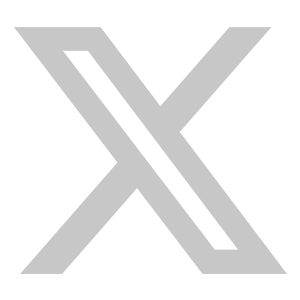2024 Desk Trends: The Best Monitor Mounts for Thick and Sturdy Worksurfaces
In the ever-evolving landscape of office furniture and design, the quest for the perfect monitor mounting solution continues to be a challenge, especially when it comes to thick and sturdy work surfaces. Whether you're dealing with a solid wood desk or a heavy-duty laminate tabletop, mounting a monitor arm can be quite the conundrum. In this blog, we'll delve into the difficulties of mounting a monitor arm onto a thick tabletop and explore the best solutions to overcome these challenges.
The Challenge of Mounting on Thick or Solid Worksurfaces
Thick work surfaces present a unique set of difficulties when it comes to mounting a monitor arm. Traditional clamp or grommet mounting methods may not be feasible due to the sheer thickness and sturdiness of the material. Attempting to clamp onto a thick tabletop can lead to instability and potential damage to both the desk and the monitor arm. Additionally, finding a suitable grommet hole that accommodates the thickness of the tabletop can be a c task.
Three Ways to Overcome the Difficulty
1. Monitor Wall Mounts
One effective solution for mounting a monitor arm on a thick work surface is to utilize monitor wall mounts. This approach eliminates the need to attach the monitor arm directly to the tabletop altogether. Instead, the monitor is securely mounted to the wall, offering a stable and space-saving solution. With a monitor wall mount, you can enjoy the benefits of a clean and clutter-free desktop, while also ensuring optimal viewing angles and ergonomics.
Monitor wall mounts come in various configurations, including fixed, tilt, and articulating arms. They allow for easy adjustment of the monitor's position, making it effortless to achieve the perfect viewing angle. Additionally, wall-mounted monitors free up valuable desk space, providing room for other essential items such as documents, stationery, or personal belongings.
For those who prefer a freestanding option, a monitor stand or riser can be an excellent choice. These stands typically sit directly on the desktop surface and provide a stable base for the monitor. While not as versatile as monitor arms in terms of adjustability, stands and risers offer simplicity and ease of use. They're ideal for thick work surfaces where traditional mounting methods may not be feasible, providing a hassle-free solution for displaying your monitor.
Monitor stands and risers come in various styles and materials, allowing users to choose the option that best fits their aesthetic preferences and workspace requirements. Some stands feature built-in storage compartments or additional shelving, providing extra functionality beyond simply holding the monitor. Moreover, monitor stands and risers can enhance ergonomic comfort by raising the monitor to eye level, reducing neck and back strain during extended periods of use.
One more alternative to traditional desk mounting is to opt for a desk converter. The converter adds an extra layer of desktop onto the existing surface, providing a more manageable thickness for clamp or grommet mounting. By attaching the monitor arm to the converter rather than the original tabletop, you can bypass the challenges posed by thick surfaces while still enjoying the flexibility and adjustability of a monitor arm. Or just simply put a monitor on the top to achieve ergonomic viewing height.
Desk converters come in various designs, ranging from simple platforms to full-fledged adjustable desks. They offer the advantage of transforming a traditional desk into a more ergonomic workstation, allowing users to switch between sitting and standing positions effortlessly. Moreover, desk converters typically feature built-in cable management systems, keeping your workspace neat and organized.
Conclusion
Mounting a monitor on a thick and sturdy work surface doesn't have to be a headache. By exploring alternative mounting solutions such as monitor wall mounts, monitor stands/risers, and desk converters, you can overcome the challenges posed by thick tabletops while still enjoying the benefits of ergonomic monitor positioning. Whether you choose to add an extra layer of desktop, mount your monitor to the wall, or opt for a freestanding solution, there are plenty of options available to suit your needs and preferences. So, say goodbye to mounting frustrations and hello to a more productive and comfortable workspace!