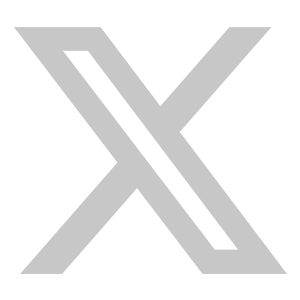Elevating Comfort: Enhancing Neck and Eye Health with Monitor Arms
In today's digital age, where screens are part of our daily lives, the importance of ergonomics cannot be overstated. Prolonged screen use, whether at work or leisure, can be detrimental to our neck and eye health. Fortunately, developments in ergonomic solutions, such as monitor arms, offer a viable option for reducing stress and improving well-being.
1. Understanding the Problem
Extended periods of screen time have become a common aspect of modern life, this increased screen time often leads to poor posture and discomfort.
The human body is not designed to remain stationary for long periods of time, especially in positions that strain the neck and eyes. Yet many people find themselves hunched over their screens, craning their necks to look at monitors that are positioned too low or too high. This improper monitor positioning forces the eyes to work harder, leading to eye strain and fatigue.
In addition, the neck bears the brunt of this misalignment by supporting the weight of the head in unnatural positions for extended periods of time. Over time, this can lead to stiffness, tension, and even chronic pain in the neck and shoulders.
To address these issues, it's important to understand the importance of ergonomics and how proper monitor positioning can reduce neck and eye strain.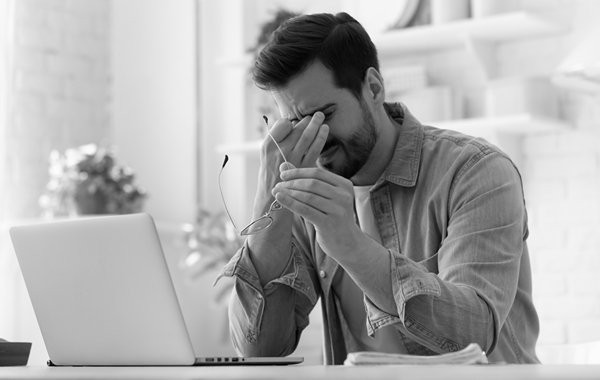
2. The Role of Ergonomics
Ergonomics, the science of designing products and environments to optimize human well-being and performance, is central to addressing the challenges of extended screen time. It encompasses the study of how people interact with their environment and seeks to create environments that promote comfort, productivity, and overall health. By incorporating ergonomic principles into workplace design, individuals can mitigate the negative effects of prolonged screen time on the neck and eyes.
3. Introducing Monitor Arms
One of the most effective ergonomic solutions for improving neck and eye comfort is the use of monitor arms. These adjustable mounts give users the flexibility to position their monitors at the optimal height, distance, and angle to reduce strain and promote a natural posture.
Monitor arms allow users to tilt, swivel and rotate the screen to achieve the optimal viewing angle. This flexibility allows individuals to set up their workstations to suit their specific needs and preferences, whether they are working on tasks that require focused attention or collaborating with colleagues.
4. Benefits of Monitor Arms
b. Eye Comfort: Proper monitor positioning eliminates the need for excessive eye movement or squinting, reducing eye strain and fatigue. With the monitor positioned at the correct height and distance, users can enjoy clearer, more comfortable viewing without compromising productivity. This is especially beneficial for tasks that require prolonged screen time.
c. Prevention of Long-Term Health Issues: Monitor arms play a crucial role in preventing long-term health issues associated with prolonged screen use. From chronic eye conditions like dry eye syndrome to cervical spine problems such as cervical spondylosis, the cumulative effects of poor monitor positioning can have serious consequences. Monitor arms offer a proactive solution by empowering users to take control of their workspace and prioritize their health and well-being.
d. Space Efficiency: Monitor arms free up valuable desk space by lifting the monitor off the surface, creating a cleaner and more organized work environment. By eliminating the need for bulky monitor stands, users can optimize their workspace and make room for additional tools or accessories. This increased space efficiency also makes it easier to collaborate and multitask, as users have more room to spread out materials or work with colleagues.
e. Flexibility and Adaptability: With adjustable features such as height, tilt and swivel, monitor arms accommodate individual preferences and varying work setups. Users can easily adjust their monitor position to suit their ergonomic needs, whether they prefer to sit or stand while working. In addition, the ability to adjust the monitor angle allows users to share their screen with colleagues or collaborate on projects more effectively. This adaptability ensures that users can maintain comfort and productivity throughout the day, regardless of their specific working conditions or tasks.

5. Implementing Ergonomic Practices
To take full advantage of monitor arms and ergonomic solutions, individuals and organizations should prioritize the following practices:
b. Regular Breaks: Encourage regular breaks and remind users to follow the 20-20-20 rule: take a 20-second break every 20 minutes and look at something 20 feet away. This simple practice helps reduce eye strain and fatigue by giving the eyes a chance to rest and refocus. Employees can use software tools or reminders to encourage users to take regular breaks throughout the day.
c. Education and Training: Education and training: Educate employees about the importance of ergonomics and provide training on proper workstation setup and posture awareness. Employees should be familiarized with ergonomic principles and encouraged to use them in their daily work routines. Training can include topics such as monitor positioning, chair adjustment, keyboard and mouse placement, and the importance of taking breaks to prevent musculoskeletal discomfort.
d. Continuous Evaluation: Periodically evaluate the ergonomic setup of workstations and solicit feedback from employees to identify areas for improvement and ensure ongoing well-being. Employers can conduct ergonomic assessments or surveys to gather feedback from employees about their workstation setup and any discomfort they may be experiencing. This feedback can inform adjustments to the work environment, such as providing additional ergonomic tools or making changes to the workstation layout.
6. Conclusion
Incorporating monitor arms into the workplace and personal computing environment is a proactive approach to promoting neck and eye wellness. By embracing ergonomics and investing in solutions that prioritize comfort and health, individuals can mitigate the negative effects of prolonged computer use and improve their overall quality of life.