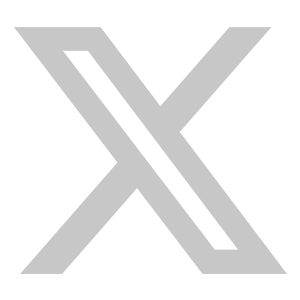No VESA, No Problem: Alternative Methods for Mounting Monitors on Desks
In the fast-paced world of technology, establishing an organized and ergonomic workspace is vital for increasing productivity levels and enhancing overall well-being. However, not all monitors come with VESA mounting compatibility, leaving users with limited options for mounting them on desks or walls. But fear not, because there are alternative methods available that allow you to mount non-VESA monitors securely and efficiently. In this comprehensive guide, we'll explore what VESA is, how to mount non-VESA monitors using adapters and monitor stands, and why these alternative methods are game-changers for user’s workspace.
What is VESA?
VESA, or the Video Electronics Standards Association, is an organization that sets industry standards for the mounting of flat-panel displays, such as monitors and TVs. The VESA standard specifies the hole patterns on the back of displays, allowing them to be easily attached to compatible mounts, arms, and stands. The most common VESA hole patterns are 75x75 mm and 100x100 mm, although larger displays may have different hole patterns. Having VESA compatibility on a monitor enables users to easily mount it on a variety of arms and stands, providing flexibility in positioning and maximizing desk space. However, not all screens are designed with VESA mounting holes, especially budget or older models. In such cases, alternative methods are needed to mount non-VESA monitors effectively.

How to Mount Non-VESA Monitors
The right tools and techniques make it easy to mount non-VESA monitors properly. Here are two popular alternative methods for mounting non-VESA monitors.
1. Use Non-VESA Mount Adapters
Non-VESA mount adapters are specially designed brackets that allow you to convert non-VESA monitors into VESA-compatible ones. These adapters typically attach to the existing mounting holes or slots on the monitor and provide a standardized VESA mounting interface. They come in various sizes and configurations to accommodate different monitor models, making them a versatile solution for mounting non-VESA monitors.
To use a non-VESA mount adapter:
-Identify the weight, screen size, and thickness of the monitor to make sure the adapter is compatible.
-Attach the non-VESA mount adapter to the VESA plate of a monitor mount.
-Attach the adapter and VESA plate to the monitor. Once the adapter is securely attached, users can then mount the monitor on a VESA-compatible stand, arm, or wall mount as they would with a VESA-compatible monitor.
Monitor stands offer a convenient solution for mounting non-VESA monitors on desks. These stands typically feature a freestanding base that allows them to be positioned on any flat surface users want.
To use a monitor stand:
-Place the stand on a stable surface, such as a desk or tabletop.
-Identify the weight and size of the monitor to make sure the stand is compatible.
-Properly position the monitor on the stand.
Why Choose Alternative Methods?
Using alternative methods for mounting non-VESA monitors offers several advantages.
a. Cost-Effective
Non-VESA mount adapters and monitor stands are often more affordable than purchasing a new VESA-compatible monitor. By using these alternative methods, users can save money while still achieving the desired mounting solution for their monitors.
b. Versatile Compatibility
Non-VESA mount adapters and monitor stands are designed to be compatible with a wide range of monitor models and brands, making them a versatile solution for mounting non-VESA monitors. Whether a curved, ultrawide, or unconventional monitor, these alternative methods can accommodate specific needs.
c. Easy Installation
Non-VESA mount adapters and monitor stands are easy to install and require minimal tools or expertise. With simple instructions and provided hardware, users can quickly and easily mount their non-VESA monitor without hassle or frustration.
d. Adjustable Positioning
Almost all non-VESA mount adapters offer adjustable positioning options by cooperating with monitor arms, allowing users to customize the height, tilt, and swivel of their monitor to achieve the optimal viewing angle and ergonomic position. This flexibility ensures comfort and productivity during extended periods of use.
Conclusion
In the shot, mounting non-VESA monitors on desks or walls is achievable using alternative methods such as non-VESA mount adapters and monitor stands. These innovative solutions offer cost-effective, versatile, and easy-to-install options for converting non-VESA monitors into VESA-compatible ones, enhancing the functionality and ergonomics of the workspace. So, the next time you encounter a non-VESA monitor, remember that no VESA doesn't have to mean any problem!